You can find the Control Panel URL, Username and Password in your VPS welcome email.
SolusVM Login details example:
Control Panel URL: https://cp.example.com or with the IP Address.
Username: vmuser123 or johndoe.
Password: example.
How to log in to SolusVM Control Panel?
1. Open VPS Control Panel.
2. Enter your SolusVM username and password.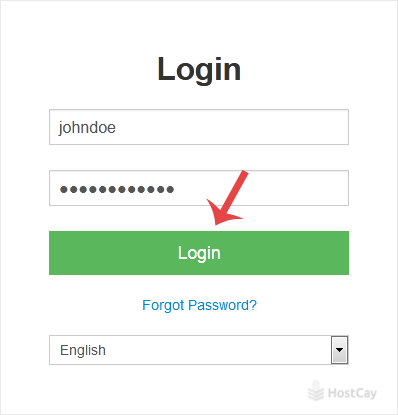
Click on Login, and you will be redirected to the SolusVM VPS management area.